GPU Server Blibs
GPU Server Blibs are fully root servers on high-end tuned up-cycled hardware with 100% Bare Metal Performance on GPU, RAM and CPU Cores. They are provisioned and managed through the official management interface at:
https://james.trooper.ai/manage or via RESTful API
Our User Interface provides full control over GPU servers, including creation, monitoring, secure access, template management, migration and lifecycle actions. Read full docs here.
🚨 UFW ATTENTION: You do not need a firewall (UFW) activated on your GPU Server Blib! Read more here: Do I need a Firewall on the GPU Server? AI Agents may tell you to secure the server with tools typically used in webserver scenarios. Don’t do that. An active UFW will block your access to the server.
1. Access and Overview

After logging in at https://james.trooper.ai/manage , users are presented with a list of active and frozen Blibs. Each server entry includes the following information:
- Blib name and status (
running,stopped,frozen), read more: Blibs Status List - GPU configuration (e.g. 1× RTX 3090, 2× A100)
- CPU and memory (e.g. 12 cores, 86 GB RAM)
- NVMe SSD capacity
- Assigned hostname (e.g.
connect01.trooper.ai) - Allocated public TCP port range
- Installed software Templates (e.g. Jupyter Notebook, ComfyUI)
- Secure HTTPS access, read more: HTTPS Access (SSL Proxy)
- GPU Drivers
System temperature and billing periods are also shown where applicable.
2. Creating and Starting a Server
To deploy a new GPU Server Blib:
- Navigate to the Order GPU Server section or use the Create New Server function in the dashboard.
- Select the desired server configuration (e.g.
sparbox.m1,infinityai.m2). - Optionally, choose one or more templates to be pre-installed:
- Confirm the selection and accept the terms.
- Start the server.
Provisioning takes approximately 1 to 5 minutes, depending on the selected hardware. During the initial boot, system drivers and monitoring tools will be installed. One automatic restart is expected after GPU driver setup.
🚫 Server Management Software: Do not install a server management software like Dokploy, CapRover, Plesk, etc. This will not work on a GPU server. These tools are made for your Web Server and than connecting the apps to your GPU server via API.
Current prices of our GPU servers:
| Blib Name | GPU | CPU RAM | Cores | NVMe | Price | Promo Price* |
|---|---|---|---|---|---|---|
| Explorer | 1–6× RTX A4000 16 GB | 28–192 GB | 4–26 | 180–2000 GB | €0.11/h or €63/m | |
| Novadrive | 1–2× Tesla V100 16 GB | 32–76 GB | 4–10 | 180–800 GB | €0.12/h or €65/m | |
| Conqueror | 1–4× RTX 4070 Ti Super 16 GB | 32–128 GB | 4–24 | 180–2000 GB | €0.14/h or €83/m | |
| Sparbox | 1–4× RTX 3090 24 GB | 26–150 GB | 2–24 | 180–1600 GB | €0.17/h or €98/m | |
| Novatesla | 1–2× Tesla V100 32 GB | 42–100 GB | 4–10 | 270–1200 GB | €0.21/h or €120/m | |
| Powerai | 1–4× RTX 4090 24 GB | 32–256 GB | 4–36 | 180–2500 GB | €0.35/h or €203/m | |
| Darkrock | 1–2× RTX 5090 32 GB | 42–128 GB | 4–16 | 600–900 GB | €0.46/h or €263/m | |
| Stellarai | 1–4× RTX 4090 48 GB | 56–256 GB | 6–36 | 360–2500 GB | €0.49/h or €280/m | |
| Infinityai | 1–8× A100 40 GB | 78–768 GB | 8–160 | 900–5350 GB | €0.69/h or €395/m |
3. Stopping, Freezing, Resetting and Terminating GPU Server Blibs
Trooper.AI (Service Introduction) provides flexible lifecycle options for each Blib:
Productive states:
- Start: Starts the server.
- Stop: Halts the server. Resources (GPUs, CPU Cores, RAM) remain allocated, and the instance can be restarted within seconds.
Optional states:
- Freeze: The server is archived and resource allocation is released. Startup time may vary and reassignment of ports may be required. Consider using the stopped state if predictable startup times are needed! FREEZING IS NOT RECOMMENDED FOR ENTERPRISE CLIENTS DUE TO PORT CHANGES AND LONGER TIMES ON INACCESSIBILITY!
- Reset: Deletes all data on the server and reinstalls the initial configuration. Ports may change. CPU model and speed may change. Your pricing stays. ALL DATA WILL BE LOST! This action cannot be undone.
- Terminate: Permanently deletes the server and all associated data. This action cannot be undone.
Read more: Blibs Status List
All lifecycle actions are accessible via the context menu in the dashboard.
4. Template Management
Software templates can be selected during server creation or installed afterwards. Templates automatically install dependencies, configure services, and open required ports.
Common templates include:
- Jupyter Notebook
- OpenWebUI & Ollama
- ComfyUI
- Ubuntu Desktop and RDP Access
- /docs/templates/framepack
- Any Docker
- … and many more Templates
Multiple templates can be combined as needed on one server blib.
5. Public Network Access
Each Blib is assigned a dedicated range of public TCP ports (typically 10–40 open 1:1 NAT ports). These are accessible via the assigned hostname (e.g. connectXX.trooper.ai) and are displayed in the dashboard.
Timeout Handling: For security reasons, long-lived connections may be periodically closed by our routing system. We recommend implementing robust reconnection and timeout handling within your software to ensure continued operation.
UDP traffic is not supported! Our network infrastructure is configured for TCP exclusively.
For detailed information on accessing your Blib, please refer to the following documentation:
- SSH Access (incl. File Transfer)
- RDP Access
- HTTPS Access (SSL Proxy)
- About SSL Certificates
- Do I need a Firewall on the GPU Server?
6. Monitoring and System Information
The management interface provides the following real-time monitoring features:
- CPU and GPU temperature display
- Network traffic information
- Resource utilization (CPU, RAM, GPU)
- Template status and version
- Uptime and lifecycle state
7. Behavior on Insufficient Credit
Blibs operate on a prepaid credit system. If the prepaid balance is depleted:
- The server is automatically stopped and may be frozen.
- If the balance is not replenished within 72 hours, the server and all associated data may be permanently deleted.
Note: Servers will not accrue charges without available credit. However, GPU resources are not guaranteed unless the balance is sufficient.
8. Contract Models and Resource Use
- All GPU servers include 5 TB of monthly traffic per GPU. For example, a 2-GPU server includes 10 TB.
- If usage exceeds this soft limit, bandwidth may be throttled or additional charges applied.
- Discounts are available for weekly, monthly, and annual contracts.
- Yearly contracts and business invoicing options are available upon request.
9. Data Protection and Compliance
- All servers are hosted within the European Union (Germany, Netherlands, France).
- GDPR-compliant processing is ensured.
- A Data Processing Agreement (DPA) and/or Non-Disclosure Agreement (NDA) is available upon request.
10. Support
For technical issues or custom provisioning requests, please contact:
- Email: support@trooper.ai
- WhatsApp: +49 6126 9289991
11. Migration / Upgrade of Blibs
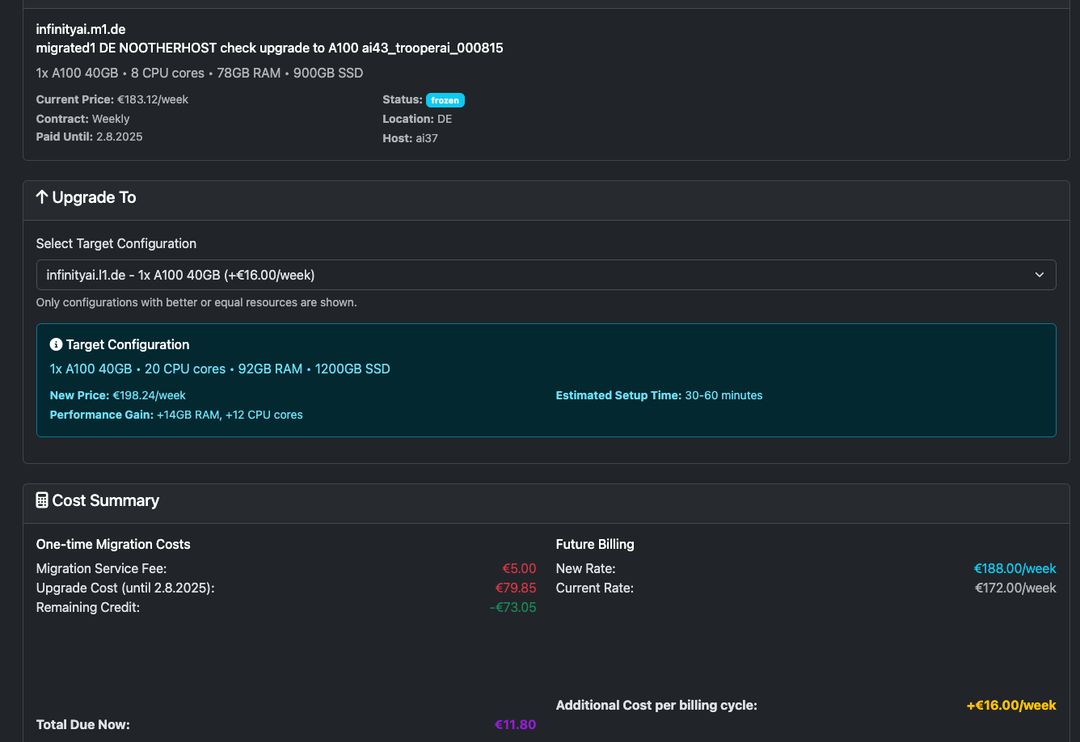
Upgrade your existing GPU Server to a more powerful configuration is a great thing on Trooper.AI and very unique to us. This gives you the ability to seamlessly transition to more powerful hardware without losing your existing setup or data.
During migration, your server will be temporarily frozen. You’ll only see configurations with better or equal resources available. A migration service fee plus addition remaining interval costs, as displayed during the process, may apply.
Ports may change.
Just select “Migrate to better Blib” from the Actions pulldown on your server.
All provisioning and lifecycle operations are performed exclusively through
https://james.trooper.ai